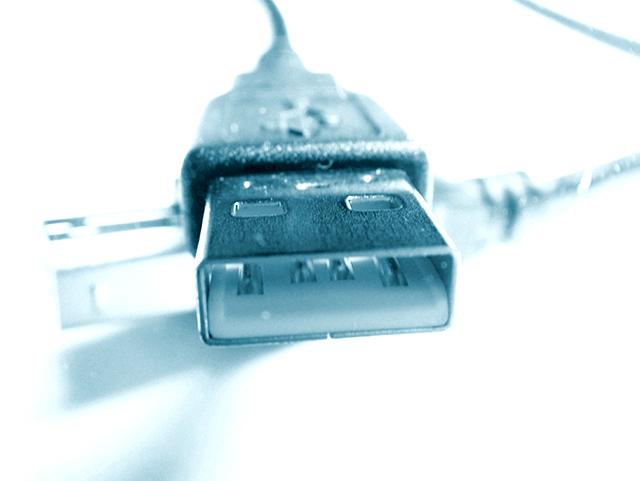USB ports are now built into everything today. Even modern day smart televisions have USB ports, and I bet you can’t find a computer without a USB port. A USB port allows you to insert a flash drive into your device and helps open up many possibilities for you and your device! The catch is in order to have USB support you have to have a slight measure of security exposure. There is a large range of copiers, printers and multifunction printers that support USB drives and it is to your best interest to know the security measures you should take to keep your sensitive information safe.
The security issue starts after you plug a flash drive into the USB device.
Here is what happens when you plug a device into your MFP, printer or copier:
- The device first finds and displays all of the images and files on the flash drive. When the machine does this, the device can save everything it reads on the hardware of the device just like it does when you scan, copy, or print.
- Once you select a document or image to print, your devices firmware should automatically update. Make sure your security settings are set to the appropriate setting if you are working with sensitive documents.
- As stated above, your office machine can read by your flash drive once plugged into the device and the same goes for your flash drive reading any files, documents, or images that might be stored on your office machines.
Unlike your USB ports on your computer, the USB ports on your office devices are limited to certain functions. By keeping your security settings at the desired settings, you can avoid any information being accessed without authorized permission. Always talk to an expert when you are worried about keeping your information secure. Contact us today to learn more about office equipment and security.